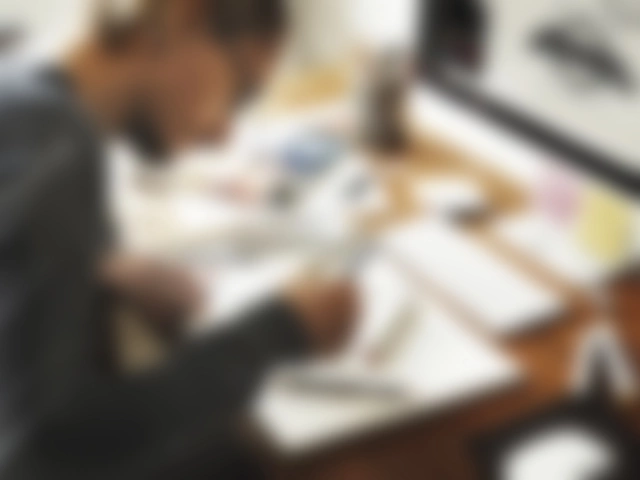Exploring the Importance of Magazine Design
As a blogger, I've seen firsthand how the look of a magazine can either attract or repel potential readers. The design of a magazine is not just about making it look pretty; it's about creating a visual experience that complements the content. Whether you're designing a fashion magazine, a lifestyle magazine, or a professional industry publication, the design should reflect the tone and purpose of the magazine. It should be a visual feast that invites the reader to delve into the pages and explore the content. In my search for the best programs for magazine design, I've come across several that stand out above the rest.
Adobe InDesign: The Industry Standard
Adobe InDesign is by far the most popular program for magazine design, and with good reason. It's powerful, robust, and offers a slew of features that make designing a magazine a breeze. From precise layout controls to professional typography tools, InDesign has it all. Additionally, its seamless integration with other Adobe programs like Photoshop and Illustrator makes it a versatile tool for any designer. However, InDesign is not exactly beginner-friendly, and it does come with a steep learning curve. But if you're serious about magazine design, it's an investment worth making.
QuarkXPress: A Robust Alternative
If you're looking for something other than Adobe, QuarkXPress is a great alternative. It's been around for a long time and is trusted by professionals worldwide. QuarkXPress offers powerful layout and typography tools, similar to InDesign. One of its standout features is its text manipulation capabilities, allowing you to create beautiful, unique text layouts. It also has a more intuitive interface compared to InDesign, making it a bit easier for beginners to grasp. However, it's worth noting that QuarkXPress isn't as widely used as InDesign, so you might have a harder time finding tutorials and resources online.
Affinity Publisher: A Budget-Friendly Option
If you're on a budget, you might want to consider Affinity Publisher. It's significantly cheaper than both InDesign and QuarkXPress but still packs a punch in terms of features. Affinity Publisher offers a clean, user-friendly interface and a range of powerful tools for layout and typography. While it might not have all the bells and whistles of InDesign or QuarkXPress, it's more than capable of producing professional-quality magazine designs. It's also a great option for beginners, thanks to its intuitive interface and helpful tutorials.
Canva: Perfect for Beginners
For those just starting out with magazine design, Canva can be a great option. It's an online design tool that's incredibly easy to use, with a drag-and-drop interface and a wide range of templates to choose from. While it might not have the advanced features of other programs, Canva is perfect for creating simple, stylish magazine layouts. It also offers a free version, making it a great option for those on a tight budget or just looking to dip their toes into magazine design.
Microsoft Publisher: An Accessible Option
Microsoft Publisher is another program worth considering, especially if you're already familiar with other Microsoft Office programs. It offers a range of design and layout tools, as well as a vast library of templates to get you started. While it might not be as powerful or feature-rich as other programs, Publisher is a great option for beginners or those who prefer a more straightforward design process. Plus, if you already have a Microsoft Office subscription, you already have access to Publisher.
Concluding Thoughts on Magazine Design Programs
In the end, the best program for magazine design really depends on your needs, budget, and skill level. Adobe InDesign is the industry standard for a reason, but it's not the only option out there. Whether you're a seasoned professional or a design newbie, there's a program out there that's perfect for you. Remember, the most important thing is not the tool you use, but how you use it. Happy designing!